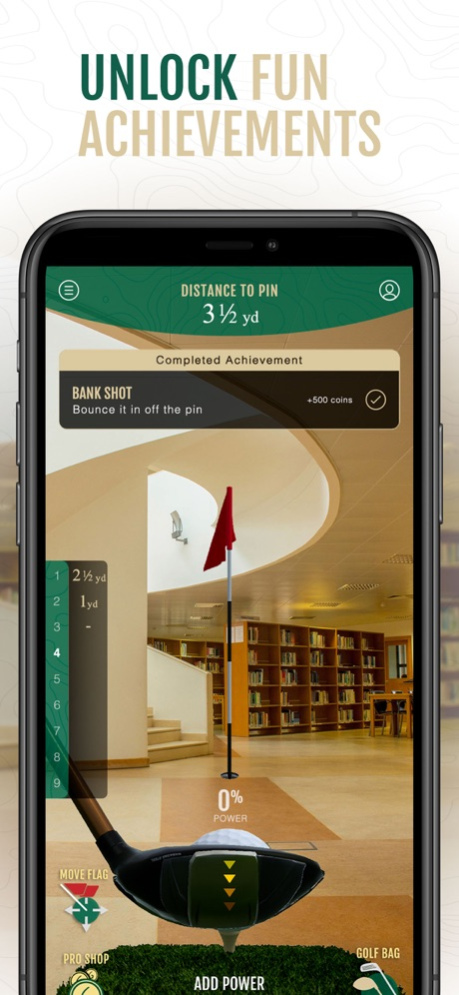Go Golf! AR 1.4.5
Continue to app
Free Version
Publisher Description
Turn any space into your personal course with Go Golf!, the first-of-its-kind augmented reality (AR) golf game for smartphones.
No matter where you are, Go Golf! lets you place a virtual flag in your real-world surroundings. Then, teeing off is as easy as lining up your shot and swiping to shoot a hole-in-one.
Whether you’re looking for a fun way to pass the time or you’re feeling competitive, there’s a way to play that’s perfect for you:
• Play on your personal course in AR – or swing clubs on a virtual course
• Keep track of your games to go for a personal best
• Unlock achievements through trick shots, streaks, and unexpected gameplay
• Share your score and challenge friends to play
• Earn coins then hit the Pro Shop to upgrade your in-game golf gear – or buy more coins to quickly up your game
HOW IT WORKS
“Your personal golf course” is what we really mean when we say “augmented reality.”
• Using your device’s camera, Go Golf! displays your current, well-lit surroundings (that’s the “reality”)
• Then you place a flag and set the distance from the tee (that’s the “augmented” part)
• You can also play on a virtual course in low-light conditions or if your device doesn’t do the whole augmented reality thing
• Your coworkers will never know they’re sitting on your personal golf course – unless you let them in on the secret
Dec 22, 2021
Version 1.4.5
Fixed holiday mode switcher
About Go Golf! AR
Go Golf! AR is a free app for iOS published in the Action list of apps, part of Games & Entertainment.
The company that develops Go Golf! AR is Go Golf! LLC. The latest version released by its developer is 1.4.5.
To install Go Golf! AR on your iOS device, just click the green Continue To App button above to start the installation process. The app is listed on our website since 2021-12-22 and was downloaded 0 times. We have already checked if the download link is safe, however for your own protection we recommend that you scan the downloaded app with your antivirus. Your antivirus may detect the Go Golf! AR as malware if the download link is broken.
How to install Go Golf! AR on your iOS device:
- Click on the Continue To App button on our website. This will redirect you to the App Store.
- Once the Go Golf! AR is shown in the iTunes listing of your iOS device, you can start its download and installation. Tap on the GET button to the right of the app to start downloading it.
- If you are not logged-in the iOS appstore app, you'll be prompted for your your Apple ID and/or password.
- After Go Golf! AR is downloaded, you'll see an INSTALL button to the right. Tap on it to start the actual installation of the iOS app.
- Once installation is finished you can tap on the OPEN button to start it. Its icon will also be added to your device home screen.